Appen's platform allows you to easily and instantly create a duplicate copy of the desired job. This is done by selecting one of the "copy options" presented to you when you click the gear icon in the top left corner of your job, or at the far right of the Your Jobs page.
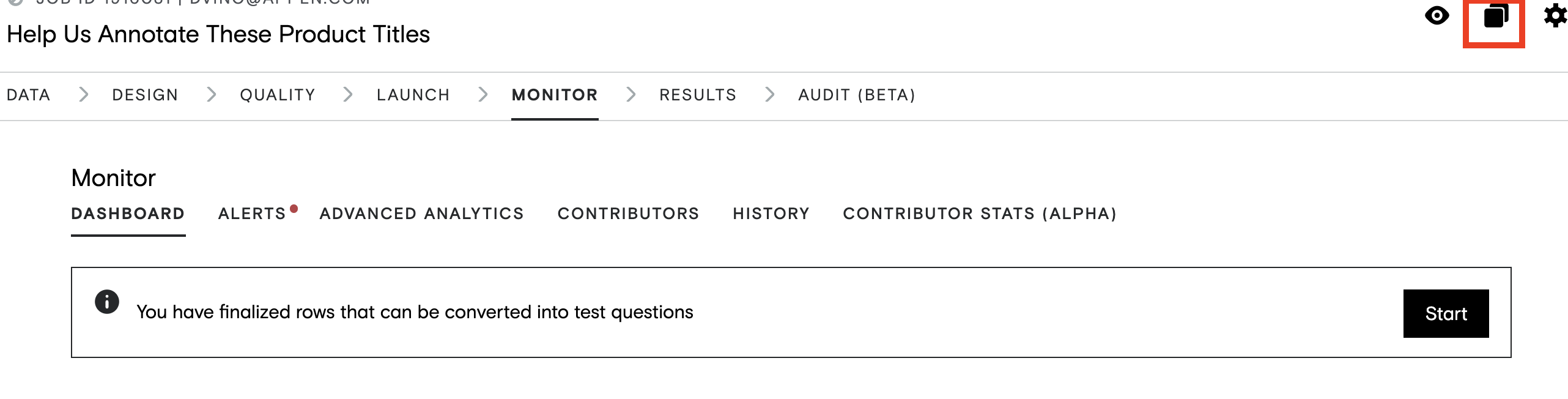
Fig. 1: Copying a job from Dashboard Page view
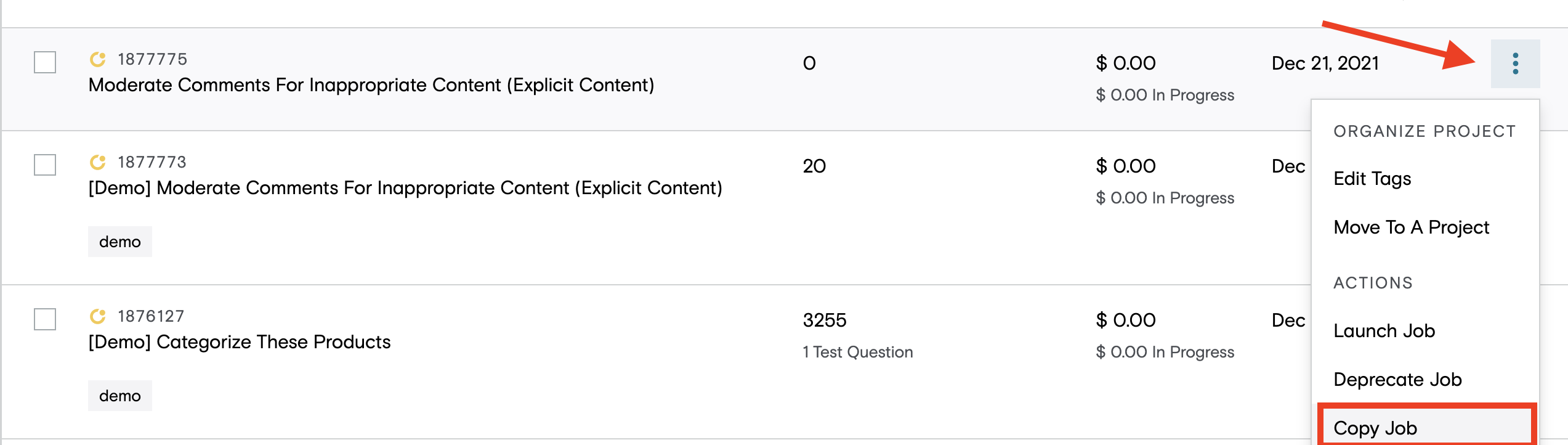
Fig. 2: Copying a job from the Jobs Page view
There are a number of reasons why you might want to copy a job. In this article, we will review each copy option, which parts of your job will be copied, which will not, and some specific use cases for each option.
Copy with All Rows
In cases where you want to rerun a job, make small edits and anew, or run a slight variation on your original job with the same Source Data and Test Questions, "Copy with All Rows" is a good option for you.
- Includes: All CML, Job Settings, Original Source Data, Test Questions
- Does Not Include: Contributor judgments on Original Source Data, Contributor judgments on Test Questions
Copy with Test Questions
If you want to run a new dataset through a job using the same Test Questions, but don't want to simply upload that data to your original job, use this option.
- Includes: All CML & Job Settings, Test Questions
- Does Not Include: Original Source data, Contributor judgments on Original Source Data, Contributor judgments on Test Questions
Copy with No Rows
This option gives you a fresh copy of your job with no Source Data or Test Questions. It's a great option for getting started with creating new Test Questions and working on an entirely new dataset.
- Includes: All CML & Job Settings
- Does Not Include: Original Source data, Test Questions, Contributor judgments on Original Source Data, Contributor judgments on Test Questions
Copy with Unfinalized Rows
This option will allow you to take the remainder of the unfinalized rows in a dataset into a new copy of a job.
Note: Be sure to pause the source job, if desired to avoid launching the rows in two jobs.
- Includes: All CML & Job Settings, any remaining unfinalized rows
- Does Not Include: Rows finalized in the source job or Test Questions