It's good practice to look at the form that you're building while you're working on it. This article shows you how to preview your job.
To Preview a job, click the Preview eye icon on the upper right corner of any Job page to see a preview of your job. This will display the job as it will appear to contributors. To open a preview in a new window, right-click and open in a new window.
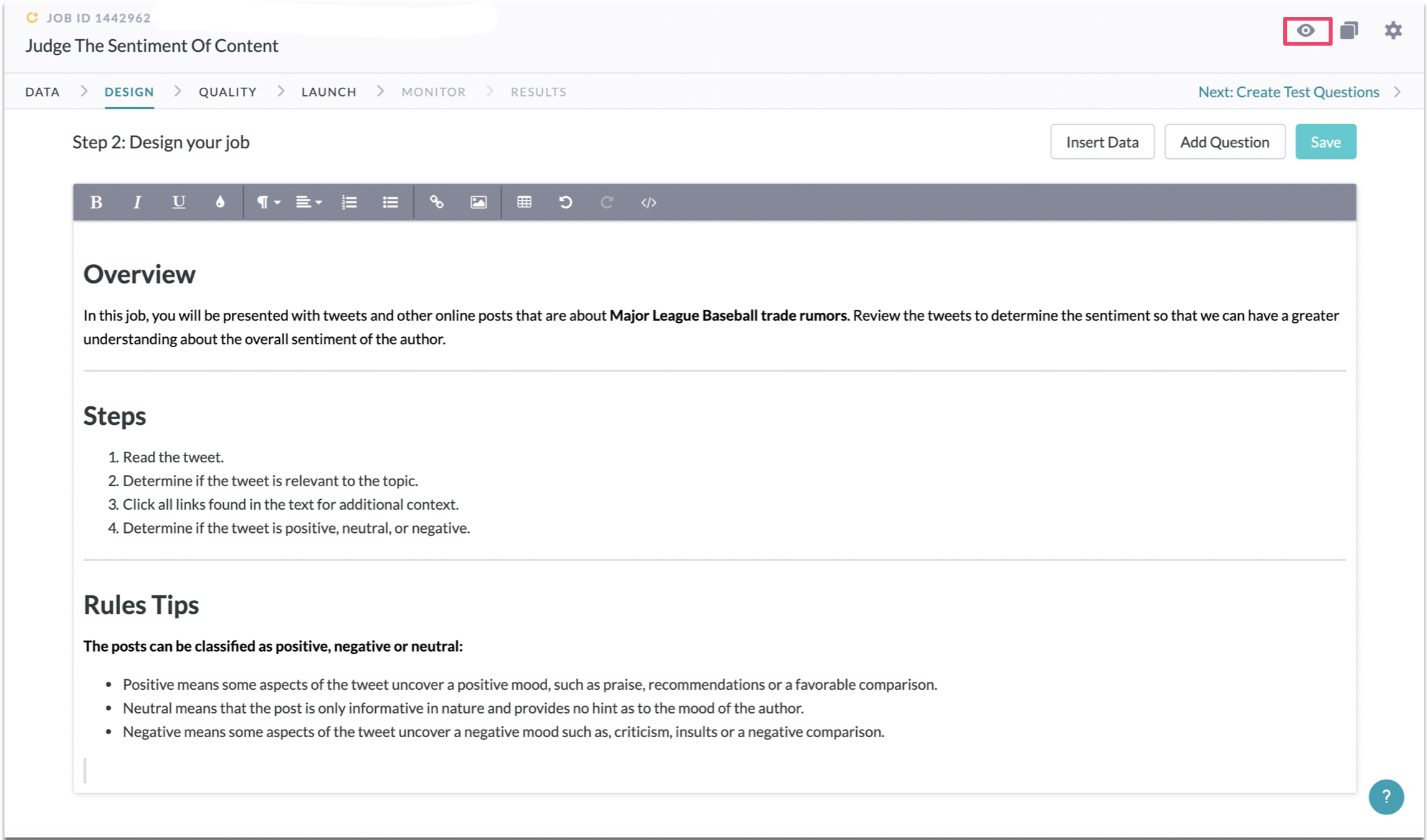
Fig. 1: Example of Design page with Preview buttons
Once in preview mode, you can click Test Validators to check any inputs entered into response fields against any validators you specified from the editor interface.
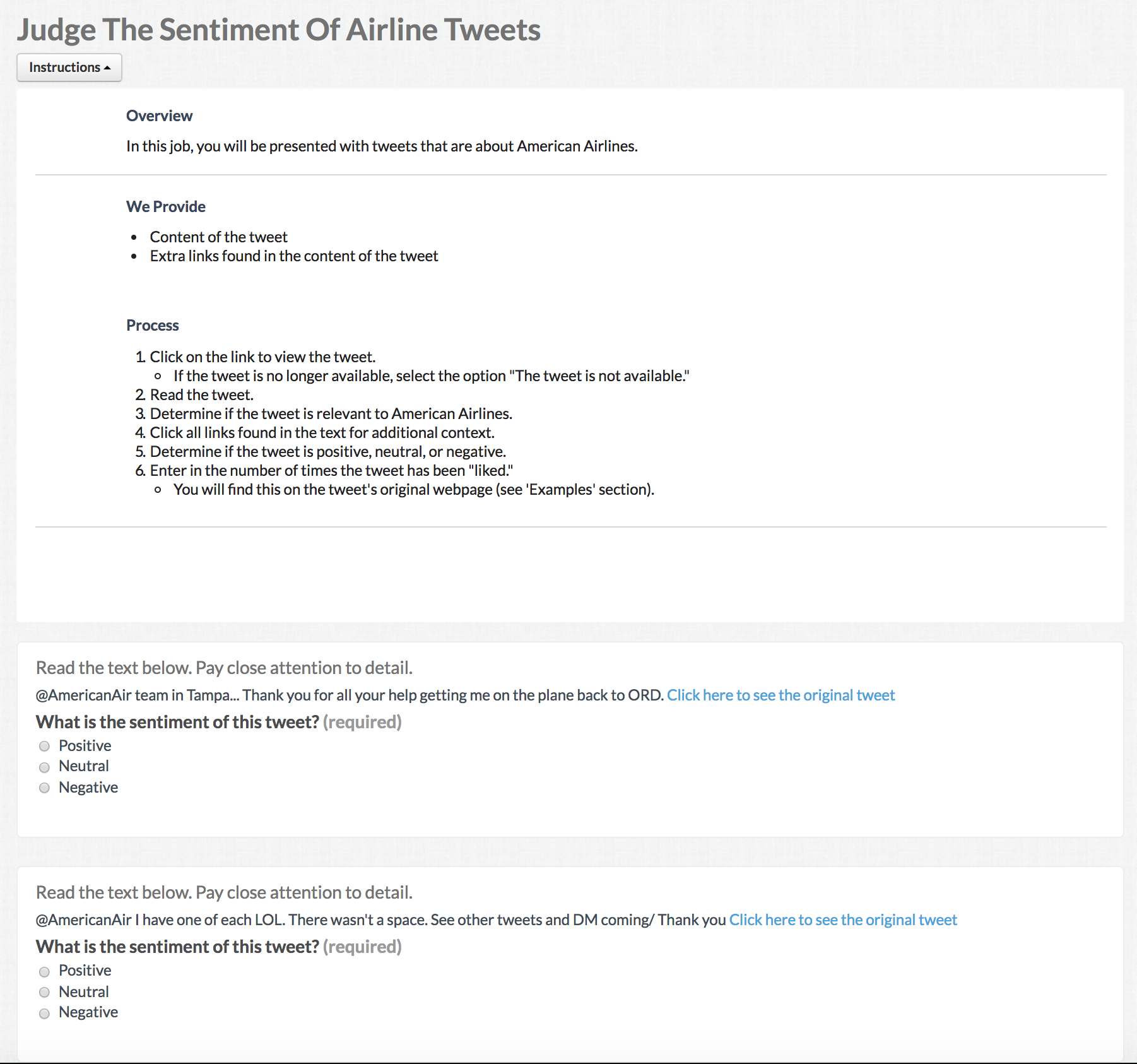
Fig. 2: Example of a Preview Page